Find the right auto parts at RockAuto
RockAuto is a family owned online business established in 1999 with an aim to provide all the information about auto parts including product specifications. They started out with a goal to make auto parts available to customers at affordable prices. They don’t have any stand alone stores or counter people. They run their business purely through an online presence. They cater to millions of customers throughout the world by shipping thousands of auto parts from leading manufacturers. They keep adding more products, thereby expanding their catalog.
Here’s how to find the auto parts you are looking for at RockAuto in the following situations:
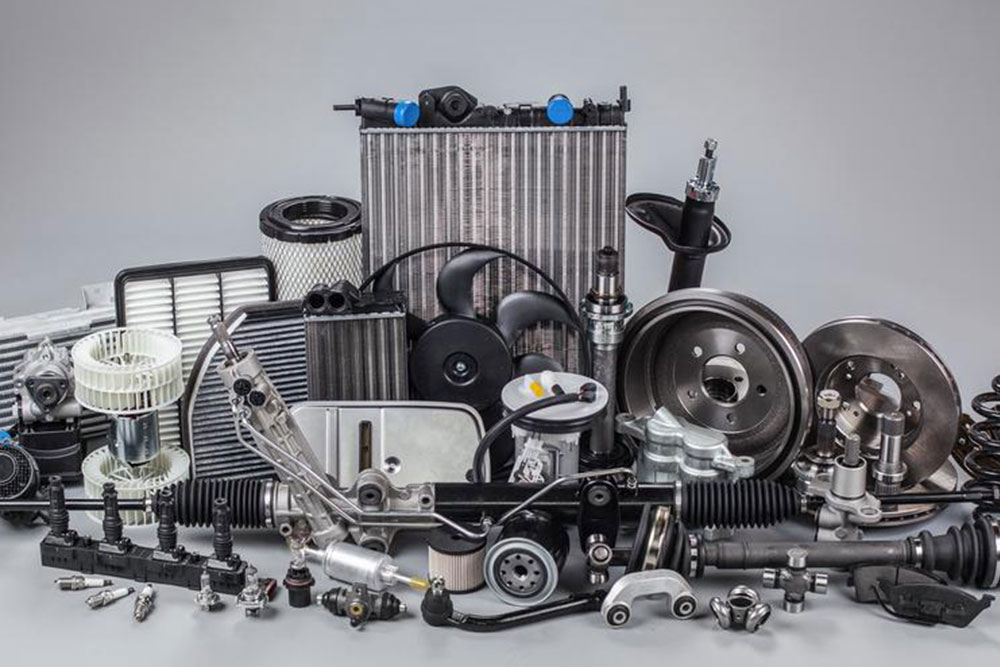
Situation 1
When you need to find if RockAuto is selling parts for your vehicle
RockAuto has an extensive catalog, listing the vehicle make alphabetically. Choose your vehicle make. Then, click the year, model, and the engine size of your vehicle. Alternatively you can even type these details in the search box located at the top of the main page. You will get matching words as you type. Just choose the appropriate one in the drop down menu and click search to get to the particular vehicle or part your are looking form.
Situation 2
When you what’s wrong with your vehicle but don’t know what part to get to fix the problem
Chose the vehicle system or category of parts, the broken auto part falls under.
Situation 3
When you know the name of the part you are looking for
Type the name of the part you are looking for in the “Find Category” box. You will then get a drop down menu with the possible matches. Click enter to choose the categories that contain the parts matching your search.
Situation 4
When you know the part number for the part you want to buy
Click on the “Part Number Search” tab located at the top of the RockAuto page. In the search section, type in the part number and click search. You don’t have to go through the hassle of mentioning the name of the manufacturer or part group. Instead, you can just narrow the result down by the brand or part the by using the drop down lists.

